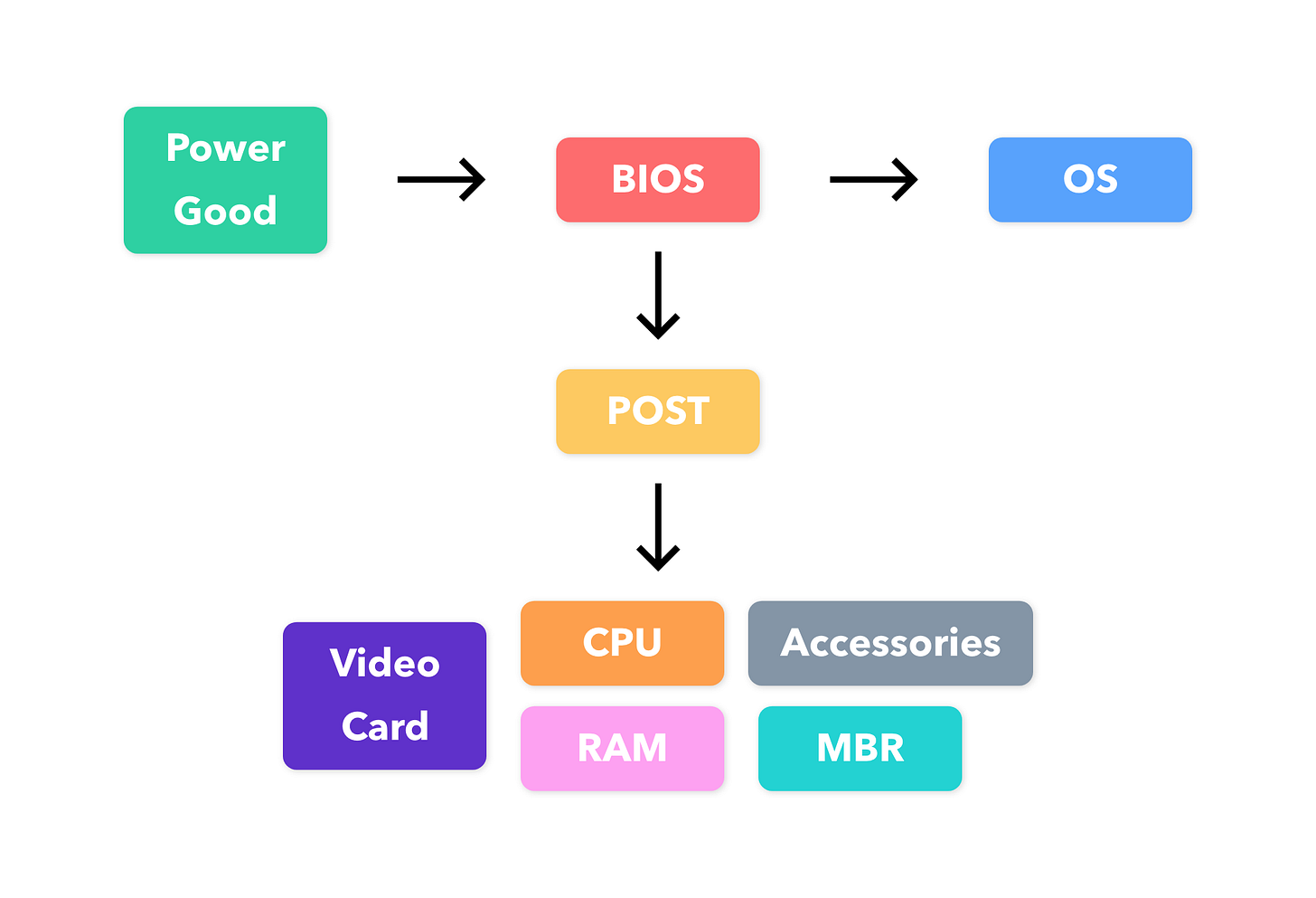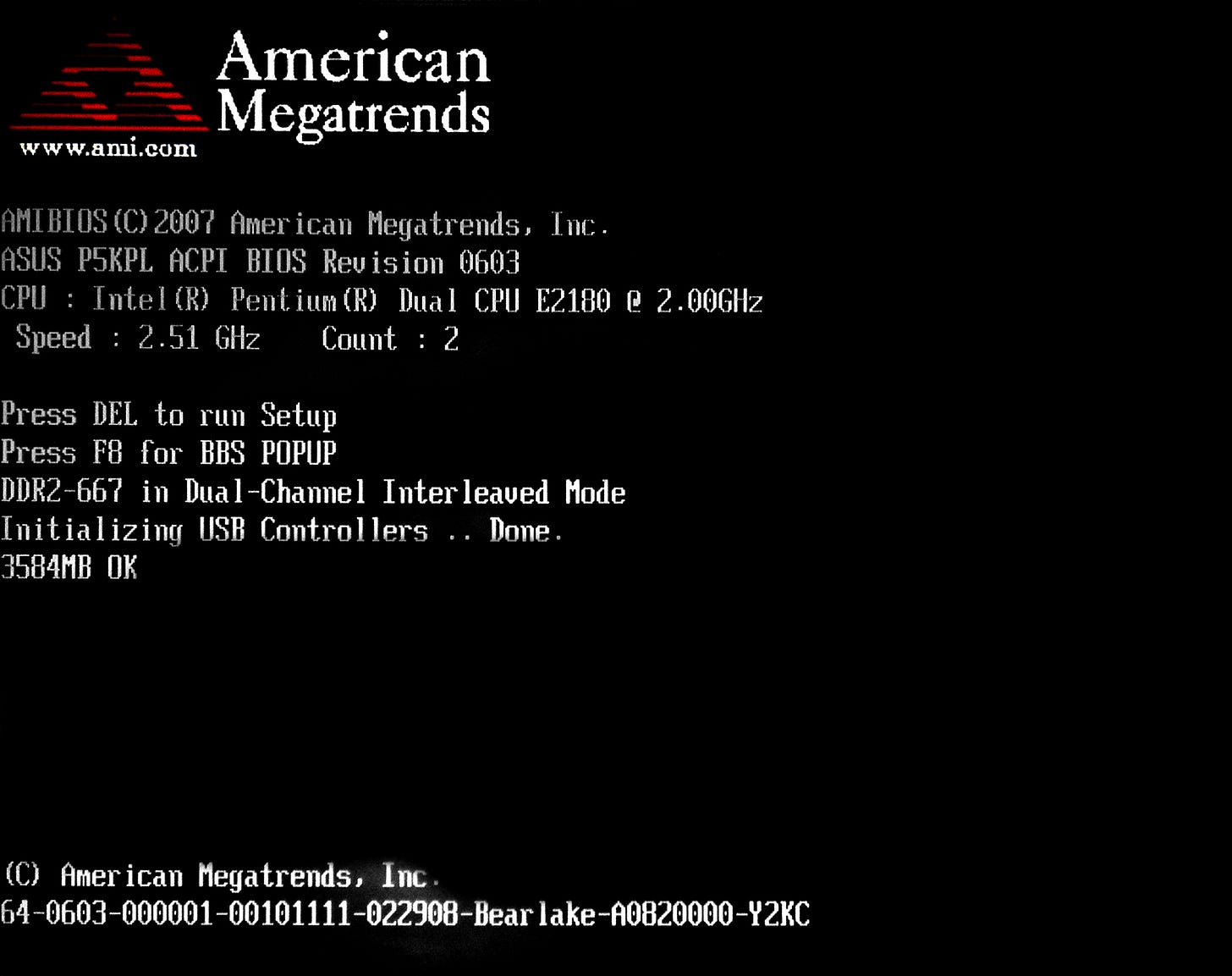What Happens When You Switch On Your Computer?
The Boot Process is the sequence of actions taken after the "On" button is clicked. In this article, I try to break down the steps involved.
Power Good
It all begins with the user clicking the "On" button. Current flows through the system from the wall socket.
The supply is checked to see if it matches the appropriate voltage specifications required for the system to function optimally. The circuitry is given a final test before current is diverted to the motherboard. When this test is passed, the Power Good signal is sent to the motherboard.
As the motherboard powers on, the boot process begins. A program called Basic Input/Output System (BIOS) is activated which initialises the booting of device software and hardware components.
POST
BIOS runs the Power On Self Test (POST) function that checks for the presence of a few things to ensure a smooth boot process. The instructions in this function are stored in the Read Only Memory (ROM) → a tiny chip that contains immutable data (usually fixed by the manufacturer) about the boot firmware. While POST is being run, you can check the monitor for visual and audible cues.
Step-by-step, POST runs tests to see if the following are available and able to run:
Video Card → sends a steady output image feed to the monitor
CPU →
beepsare heard while CPU is powered onRAM → checks if the RAM can communicate and understand instructions sent to it
Accessories (keyboard/mouse) → indicates make and model of accessories on screen
Drives → booting instructions are sent to activate the drives one by one
Master Boot Record (MBR) → contains information on how data and file systems are organised on the specific system
Operating System
After POST performs all its tests, the OS takes over by bringing the user to the login/authentication screen. The user can now use the computer as they normally would.
If you like what you read, consider joining the RishTech family!